Ableton Live Clip (ALC) Files
A very important feature from Ableton and probably one of the least used are the Ableton Live Clip (ALC) files.
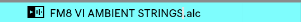
Organization is key, especially in today´s frenetic rhythms. ALC files can help us to keep organized our library of sounds and have them ready to use in further projects.
These clip files can contain very important information such as envelope settings, clip automations, clip properties, warp settings, channel settings, devices, effects or even third party plugins. They can be created by both audio and MIDI clips by simply dragging the clip to the user library. Noticed that we have previously created a folder named VI ALC FILES just by right-click in the user library and selecting new folder from the pop-menu.
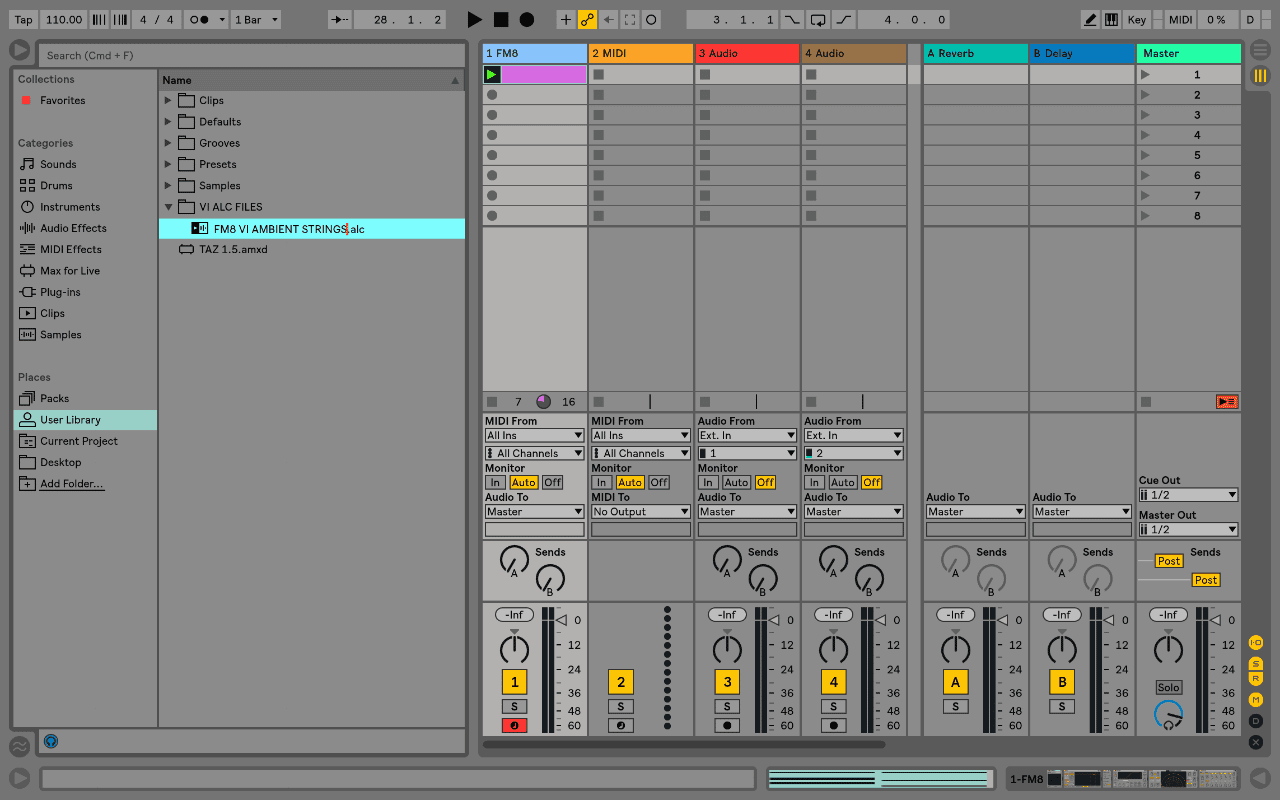
In this way we can have a preview of our sound and we can also use the file in a new project later on.
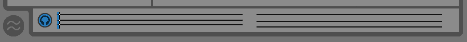
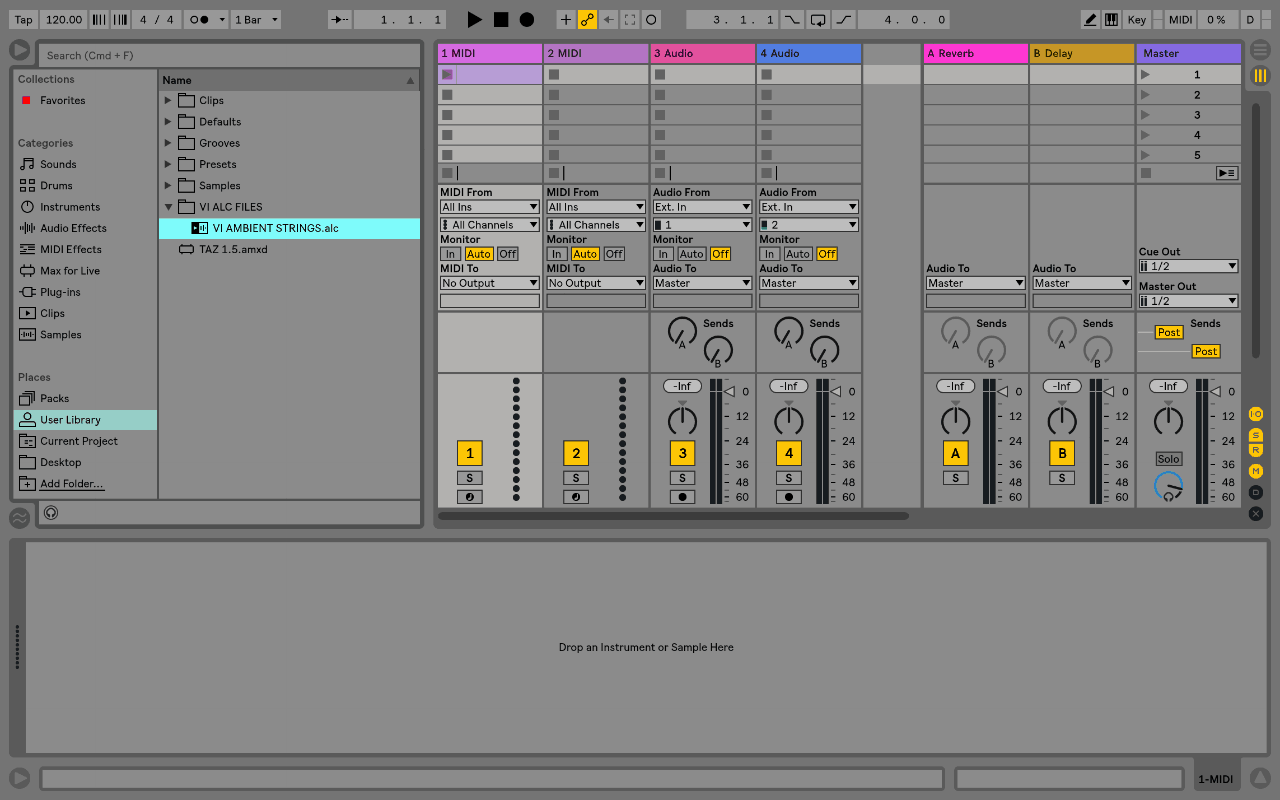
In order to use the clip later one just drag it from the user library to an empty MIDI or audio channel.
We hope this article inspires you to start creating your own sounds library and update it regularly.
Best!


