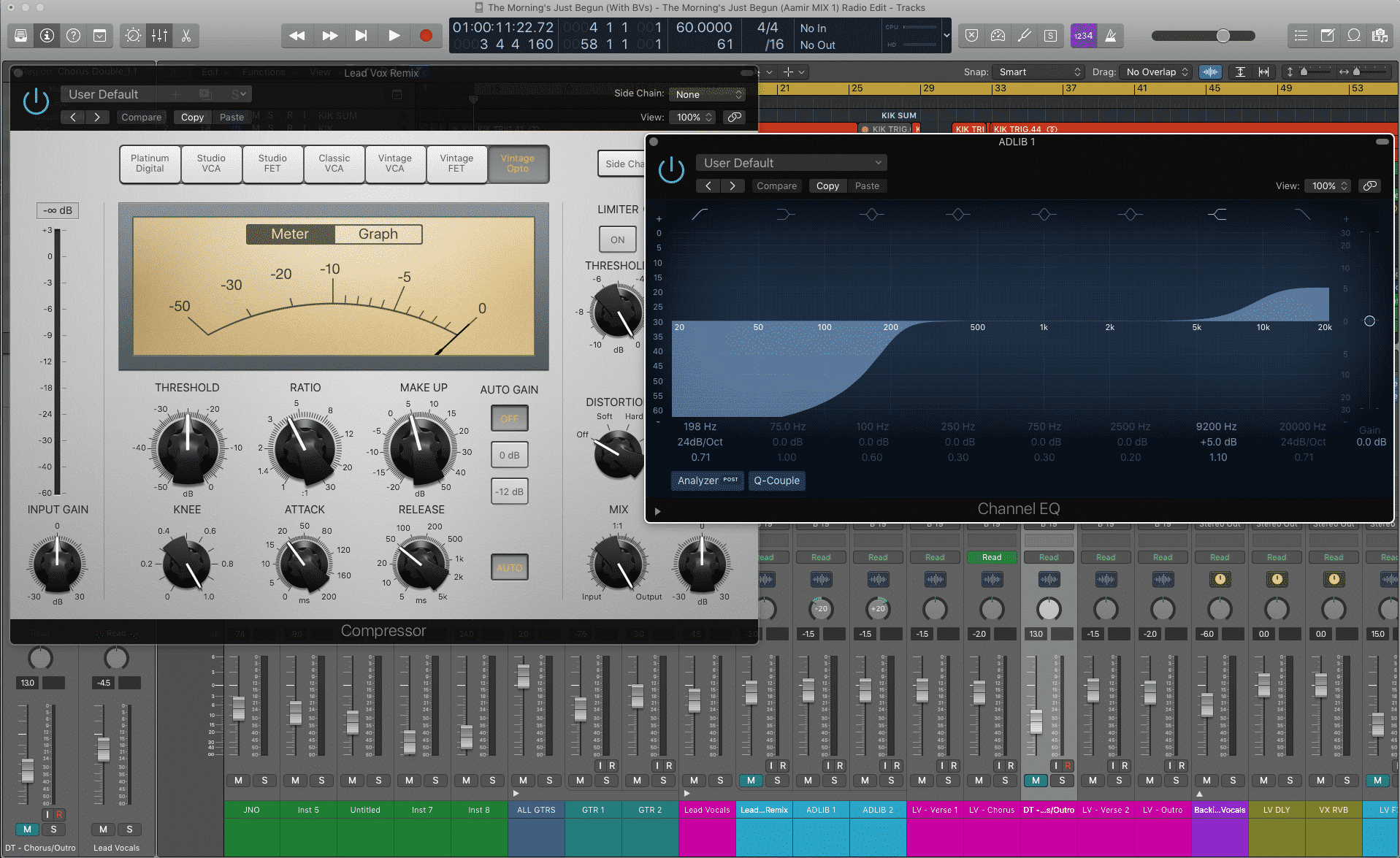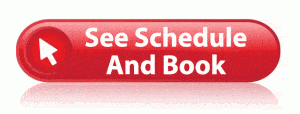Logic Pro Music Production Course | Miami
Welcome to a course in Logic Pro that’s designed with beginners in mind, but is also suitable for self-taught students, who want to augment their understanding within a small class situation. Learn to compose, record and to mix the music that you love.
Our instructors in Miami are all professionals that have many successful years of making records under their belts – and they are all excited to show you how they’ve achieved this. As a participant, you’ll get 36 hours to question and interact with your instructors and fellow learners to share and extract inspiration, or to drill down to any problems or road-blocks to creativity that you’ve encountered. It’s a truly wonderful, inclusive environment to air problems and share successes. Best of all, it’s a music production course conducted in person, where you can be spontaneous, considered or measured – all to suit your style and pace. Learning Logic Pro should be fun and interactive, and we haven’t lost sight of that, because it’s the best way to learn.
If this sounds right for you, you can bring your own laptop along for the course, and get help customizing it to suit your own requirements. This means that every project you begin whilst on the course will look and respond the same at home as it does in class, helping to give you the confidence to create. It’s cheaper for you to do it this way, too – but if you’d like to hire one of our fully-loaded iMacs (including the most recent version of Logic Pro), simply ensure you book one (adding a supplement of $75) at the same time as you book your course. We’ll be happy to provide everyone with controller keyboards and headphones as standard.
101
The Basics
- Setting up Logic and overview
- Speeding up workflow and file management
- Introducing the EXS 24 sampler and Ultrabeat
- How to program MIDI and make some beats
- All about quantize and groove
- Apple loops dos and don’ts
- Automation part 1
Instruments & FX
- Logic’s instruments
- Channel Strips dos and don’ts
- Using Sculpture to craft organic sounds
- Logic’s FX and MIDI FX
- Using MIDI controllers
- Vocoding
- Automation part 2
Sampling
- Where to get samples and the law
- Mapping drums, tuning and manipulation
- Chopping up loops in Logic X
- Getting samples into time with your song
- Filtering and manipulating samples
- Automation part 3
201
Sound Engineering and Recording Techniques
- Sound waves, frequency, and amplitude
- The record path and gain structure
- Foldback, headphone mixes, and latency
- Microphone types, makes, and polar patterns – what to use and how to use for vocals and popular instruments
- Compiling audio takes the official way and our way
- Stereo recording techniques
Arranging In Logic & Advanced Midi
- Tips on key command customization
- Advanced MIDI editing and hyper editing
- Arrangement tools, folders, and global tracks
- Flex Pitch and Flex Time
- Manipulating tempo, time stretching and using Flex Time
Music for Media
- Logic’s mixer from top to bottom
- Routing tips
- Sync styles, trends and typical briefs
- Tempo mapping/TC markers and TC basics
- Arrangement tips for orchestra and theme building/stem creation
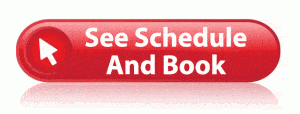 To be in the loop when we release more dates, sign up to our newsletter towards the top right of this page. We don’t send many, you can easily unsubscribe, and we never share our data with anyone, ever.
To be in the loop when we release more dates, sign up to our newsletter towards the top right of this page. We don’t send many, you can easily unsubscribe, and we never share our data with anyone, ever.
Check out the student feedback from our longer Songwriting & Production Academy Program below.