How To Make A Chorus Effect in Ableton
Chorus effects alter the original signal coming by adding a second sound with a slight delay and subtle pitch differences. The effect is similar to the ringing, chiming sounds that 12-string guitars produce naturally due to their paired strings that differ slightly in pitch and time. On electric instruments, the chorus sounds like the same signal running through two amps, with a very slight delay between them.
Chorus effects will fatten up the sound of a bass, rhythm guitar, or solo guitar. They can be used with distorted sounds but are a fantastic way to create full-sounding clean sounds as well. Used with a stereo amp rig, chorus adds spaciousness. Many acoustic guitar amps include a clean-sounding chorus effect adding depth and character to the amplified signal. Chorus pedals can be very helpful in fattening up the tone of acoustic-electric guitars whose piezo pickups tend to sound a little thin.
There´s a Chorus effect in Live, but instead of using the native one, we are going to recreate our own chorus effect. For that we are going to duplicate two times our original source, pan each one to a different side, slightly detune, apply different effects and EQ to each copy. There we have our own custom chorus.
Copy one:
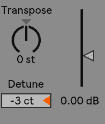
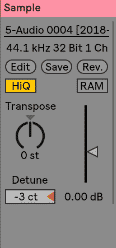
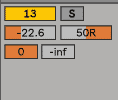
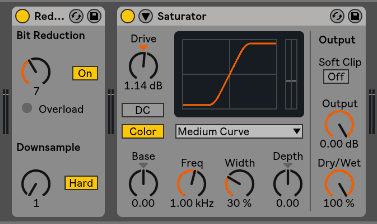
Copy two:
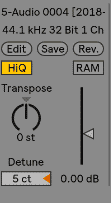

We can repeat the process adding more copies with different panning values and effects adjustments to make richer our original sound.
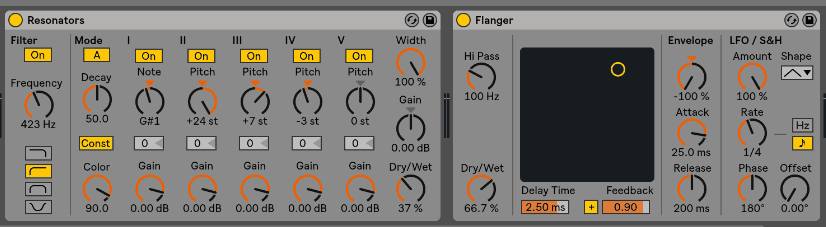
Try your own favorite combination of effects or effect racks. This stage of colouring and the detuning one have to be subtly.
Enjoy!


